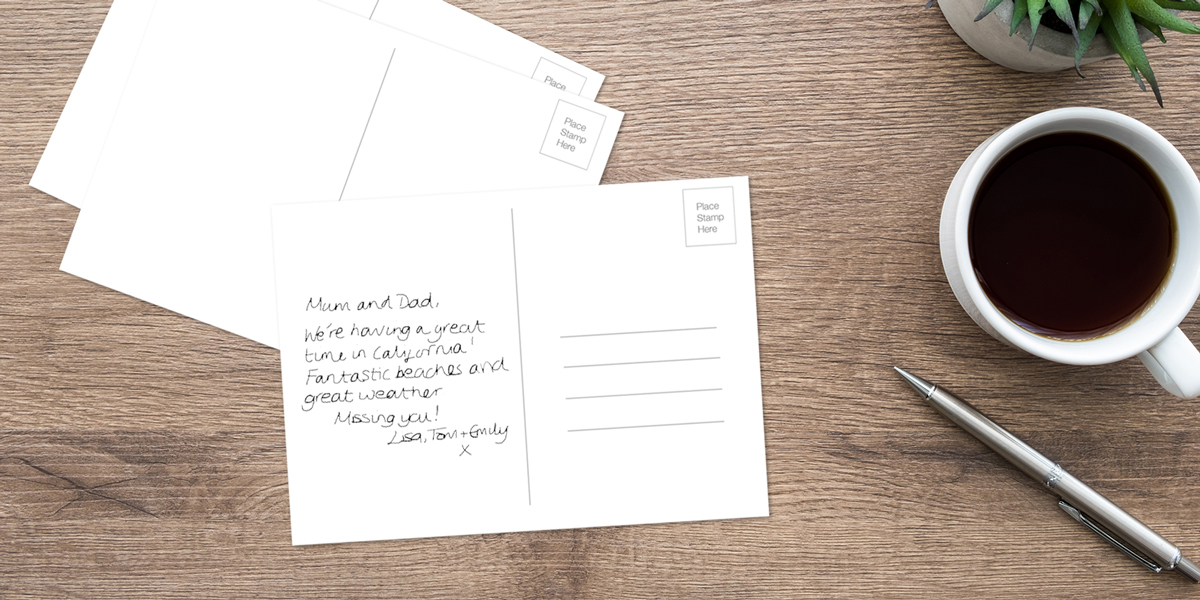Have you always wanted to send a postcard whilst on holiday but didn’t know how to write one? Well you’ve come to the right place, writing a postcard couldn’t be easier with our handy guide.
Sending postcards to friends and family is a great way to show your loved ones just how much you care about them. Not only is it a sweet gesture but it is a fun way to share your adventures with your nearest and dearest. When it comes to how you’re going to send a postcard you have two options. You can either buy a postcard from a local shop or you can use your own photos to create your own unique photo postcard using an online postcard maker.
Postcard Format
1. Choosing a postcard
One of the best things about sending a postcard is choosing the image on the front. This image will be the first thing your recipient sees so be sure to pick a postcard image that not only best represents your holiday but also an image you think your recipient would like best.

2. Where to write on a postcard?
Greet your recipient on the back left hand side of a postcard but ensure you leave enough room below for a message. When writing postcards, the greeting is the perfect place to start off your message and make your recipient feel special and valued. If you’re aiming for a formal tone start your postcard with ‘Dear, (name)’. If you’re aiming for a more informal tone you could start your postcard with ‘Hello, Hi or Hey (name)’.
Once you’ve chosen your postcard greetings, it’s now time to share holiday memories or your latest news with your recipient. Write your message on the back left hand side of the postcard just under the greeting. When it comes to writing a postcard the space is limited so your message needs to be short and sweet. Before putting pen to paper, plan what you are going to write to ensure you have enough space – there is nothing worse than running out of space in the middle of a sentence! If you’re stuck for ideas about what to write on a postcard, we run through 10 things to write on a postcard later on in this post.
The next stage of postcard writing is signing off your postcard, so be sure to leave enough room as no postcard is complete without a heartfelt farewell to your loved ones. Choose to sign off your postcard with a ‘See you soon!, Wish you were here, Hugs from (destination)’ and be sure to include your name so your recipient knows who the postcard is from.

3. How to address a postcard
When it comes to addressing a postcard, write the recipient’s address on the right hand side. The standard postcard format has a vertical line down the middle, with a blank space to the left, and a lined space to the right. Write your recipient’s full name and address on the lined space to the right. Be sure to include the recipients full address including city/town, country and postcode.

4. Where to place a postcard stamp?
Place the stamp within the outlined box on the top right of the postcard (if purchasing a postcard from a local shop and not online). Whilst on holiday you can head to the post office, bank or petrol stations to purchase a stamp and if you’re wondering about postage rates, you can read our article, How much is a postcard stamp? Be sure that the stamp is only placed on the back of the postcard in the outlined box, anywhere else will increase the chances of the postcard getting lost.
What to write on a postcard – 10 ideas
Due to limited space on the back of a postcard it can often seem intimidating writing postcards. Luckily, if you’re stuck for ideas, here are 10 things to write on a postcard:
- Share your favourite day of your trip – just come back from a boat cruise, city tour or water sports activity? Write a short description of your experience.
- Say something personal – let your loved ones know how much you’re missing them. Beginning your postcard with a thought about the recipient will make them feel truly special.
- Talk about the weather – has there been a day with especially interesting weather. Whether it rained, snowed or was a particularly beautiful day write a short summary to make your recipient feel closer to you.
- Share a local word or phrase with a translation – one of the best things about visiting a new country is getting to learn the basics of a new language so why not share your new favourite phrase.
- Travel tips – what are the best must-sees around? Let your recipient know.
- Fun fact about the location you’re visiting – have you learnt something interesting recently that your recipient would not know?
- Explain the story behind your postcard photo – whether choosing a postcard locally or creating one online let your recipient know why the photo you’ve chosen best represents your trip.
- Draw a picture that reflects your travels – don’t fancy writing, get artistic and draw a picture of your surroundings.
- Share a new tradition that you’ve learned – have you attended a local festival and found a new tradition you think your recipient would love?
- Write about the local food – just tried a local dish that you loved, describe the meal or even share the recipe.
Remember when writing a postcard the message on the back will be visible so be sure to not include any personal information.
If you’re struggling to find a postcard in a local shop, why not try an online postcard maker. PostSnap’s postcard apps and online postcard maker turn your own photos into postcards in just a few minutes. PostSnap’s apps are easy to use and available on Android and iOS. PostSnap will print and mail 6 inch x 4 inch post cards worldwide from just £2.49 or $2.75 including postage.